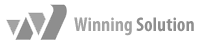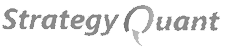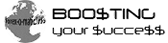+1.954.4163300
+1.954.4163300 Mon.-Fri. 10:00-18:00 EST
Mon.-Fri. 10:00-18:00 EST
 +1.954.4163300
+1.954.4163300 Mon.-Fri. 10:00-18:00 EST
Mon.-Fri. 10:00-18:00 EST
This tool is a DLL library that can be used from any trading development application, such as MetaTrader and TradeStation.
This add-on provides a better overview of the debugging process. Unfortunately, current versions of TradeStation, Wealth Lab, and MetaTrader have limited debug output windows. LogViewer2 can help you with your debugging needs. We've two different versions of LogViewer available. This version is the initial; we call it LogViewer2. It doesn’t have as many features as MT4Logger.
LogViewer2 is freeware, so users can embed it anywhere. NO CHARGE
Installation may vary by application. DLL files must be placed in an application’s DLL include
path or the Windows’ DLL include path; for example, the 64-bit shared library include path
is %windir%\SysWOW64. In MetaTrader4 (builds 0600 and below), the library path
is %MetaTrader4%\experts\libraries. In TradeStation, the include path is %TSPATH%\Program\.
You may need to enable DLL execution because it's sometimes disabled by default (for security reasons). This tool was released as a DLL, so you’ll need to enable DLL Execution.
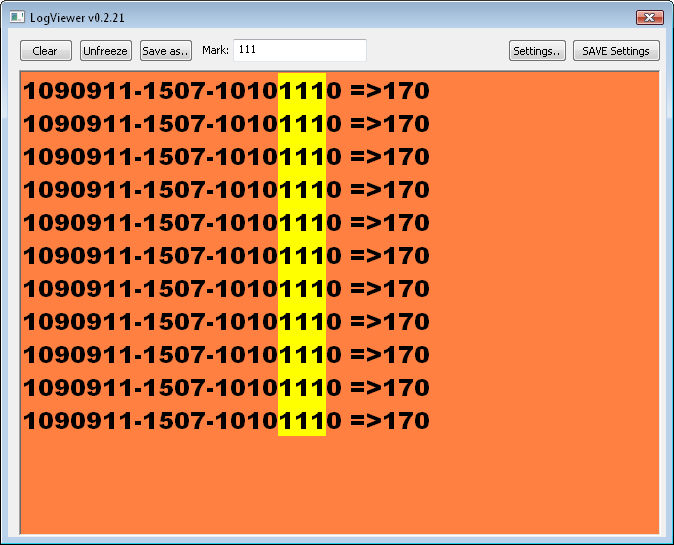
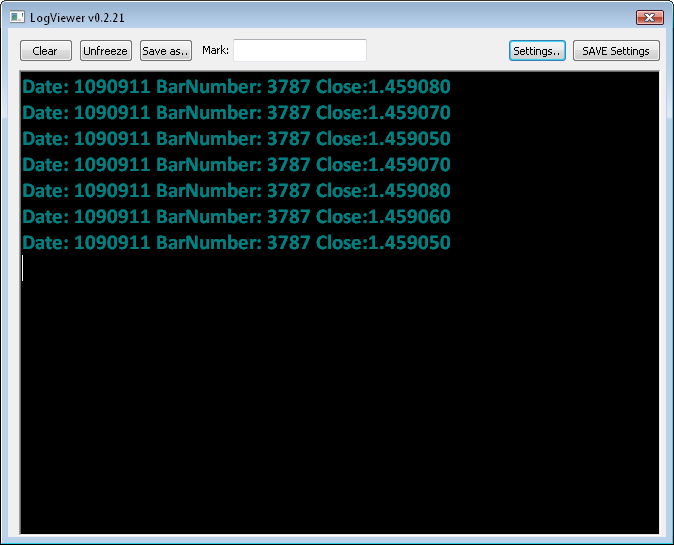
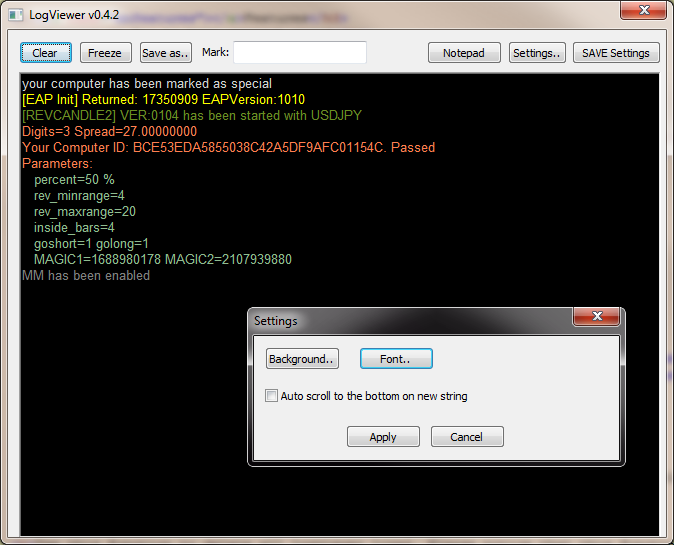
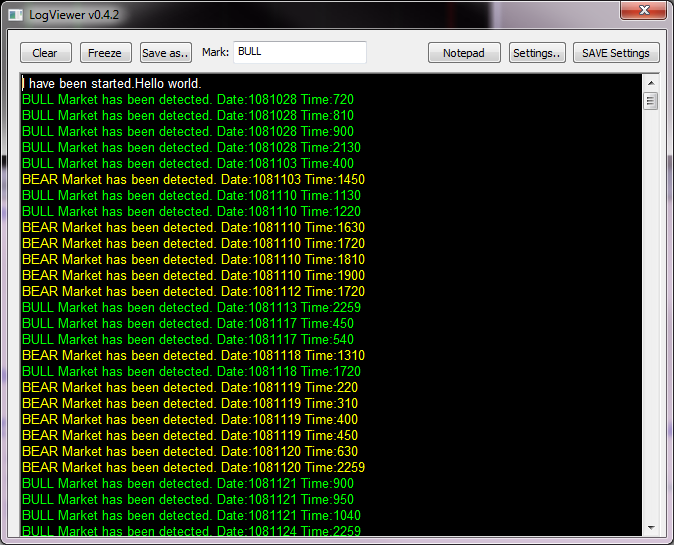
This function adds a line to LogViewer. It also shows the LogViewer window whether it’s closed or it’s called for the first time. Nearly all settings are saved in the registry and will be restored on each new view. Returns “true” if successful
This function has the same behavior as LogAdd(). Output color can also be defined. Color constants are the same as web constants. This integer value represents RGB in hex; for example, white is defined as 0xFFFFFF, black as 0x000000, and maroon as 0x800000. You can refer to the Internet for more RGB color combinations.
Refer to the help files of your particular development software in order to determine supported color constants.
TradeStation doesn’t know the content for maroon. We already know the hex value of maroon (0x800000), so we can simply convert it to dec. In dec, it’s 128
Useful link about color constants is here. See the "Access" column for decimal values.
Use this function to delete all LogViewer lines. Please note that this function will also delete lines that were added from other studies. Returns “true” if successful.
Strings marked with this function can be changed. To disable marking, empty the string. Returns “true” if successful.
This code detects uptrend as well as downtrend. It can also output data trends to the LogViewer window. Please note that this sample requires version 0.4.2 and above.
LogViewer2 add-on uses the windows registry to save settings. For anyone interested in its registry location, look in HKEY_CURRENT_USER\Software\LogViewer. You can delete these keys to reset all settings. Since version 0.4, we've added a second DLL called LogViewer2Helper. To support MetaTrader and MultiCharts, we had to make this separation. Please note that if you’re using TradeStation you’ll need version 0.4.2 and above.
| Version | Description | Download |
|---|---|---|
| 2.4.3 |
|
Download v2.4.3 |
| 0.4.2 |
|
- |
| 0.4 |
|
- |
| 0.2.24 |
|
- |