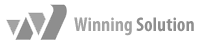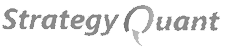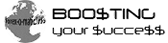+1.954.4163300
+1.954.4163300 Mon.-Fri. 10:00-18:00 EST
Mon.-Fri. 10:00-18:00 EST
 +1.954.4163300
+1.954.4163300 Mon.-Fri. 10:00-18:00 EST
Mon.-Fri. 10:00-18:00 EST
This tool will beautify your development. It supports multiple languages, such as MQL4 and MQL5. However, EasyLanguage is partly supported.
Is debugging source code boring you? Let MQLAdjust help you re-adjust your source code without losing information. MQLAdjust works best for developers of MetaTrader4, MetaTrader5, MQL4, and MQL5.
We're always working to improve its capabilities by staying up-to-date with the latest changes.
Please note that MetaTrader builds above 0640 require Unicode support. We're currently developing a Unicode version
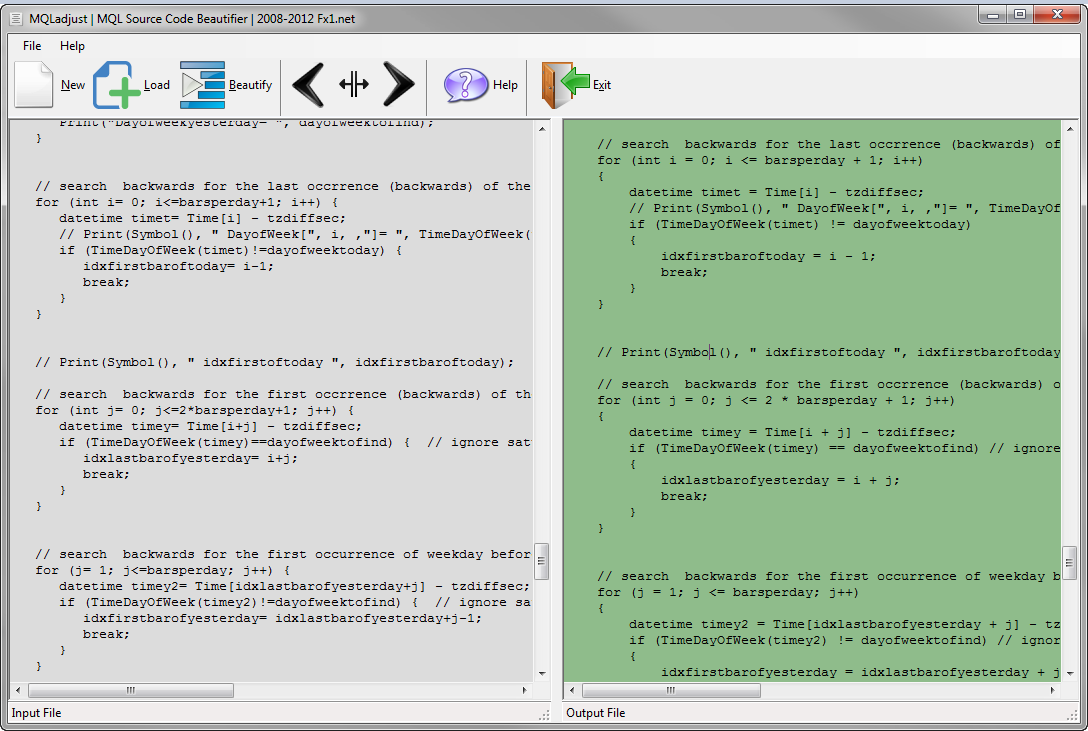
The screen is split into left and right panels. Both panels contain a text editor. Left editor is the source; right editor is the target. You may load any MQL4 or MQL5 file by using the Open Button to copy/paste text into the left panel (CTRL+C to copy and CTRL+V to paste). Pressing the BEAUTIFY button will process all your work and publish it in the right panel. From the right panel, you can copy and paste the results into MetaTrader Editor or another application. You may click the NEW button to reset the interface. For a better view, you can use the << and >> button to maximize either the left or the right panel.
MQLAdjust is freeware. Use and re-distribute it however you want. You simply can’t modify the
software in any way.
Start by unzipping the archive file into an accessible folder. You don't need to install anything since the product is portable. Simple to use.
This tool requires a .NET runtime library (4.0 and above). Newer operating systems already have 4.0 pre-installed; however, if it’s not pre-installed, please install it manually
Although MQLAdjust uses external libraries to beautify your source code, your antivirus software may issue a warning. This happens because MQLAdjust unpacks an externally-used tool into the directory. MQLAdjust needs only the MQLAdjust.exe file. Everything else has been packaged into the file, including .NET 4.0 runtime.
| Version | Description | Download |
|---|---|---|
| 1.3.0 |
|
Download v1.3.0 |
| 1.0.5 |
|
- |