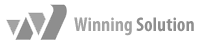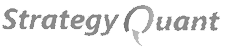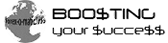+1.954.4163300
+1.954.4163300 Mon.-Fri. 10:00-18:00 EST
Mon.-Fri. 10:00-18:00 EST
 +1.954.4163300
+1.954.4163300 Mon.-Fri. 10:00-18:00 EST
Mon.-Fri. 10:00-18:00 EST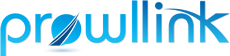
This DLL Library is ready to send push notifications to your smartphone. DLL can be used from any application such as c#, tradestation, metatrader4, metatrader5.
Did you ever want to send push notifications by important events? This library is ready for you to make this possible. This slim library is using prowlall api. You will need a free account by http://www.prowlapp.com/ to get starter. Register an account, login, add new API Key using Api Settings Page. Once you have a valid APIKey you can use it with ProwlLink. To be able to receive push notifications you will need to download Prowl App from Appstore to your smartphone. Login to Prowl App using your prowlapp.com login and you are ready to go.
As you know MetaTrader supports push notifications, its easy to send push to smartphones with SendNotification(string txt) command. But this command can only send notification to 1 particular client, beside this you cannot tell your client to change notification target because notifications will be sent per mql5.com account based. ProwlLink makes it easier to send notifications to different people without changing or setuping any account. Its more flexible and faster. Many platforms like Tradestation or Ninjatrader does not have such notification systems at all. ProwlLink is great tool to send notifications from your favorite trading platform. We made a DLL which can work with every platform or programming language.
ProwlLink is freeware, so users can embed it anywhere. No charge at all.
Installation may vary by application. DLL files must be placed in an application’s DLL include
path or the Windows’ DLL include path; for example, the 64-bit shared library include path
is %windir%\SysWOW64. In MetaTrader4 (builds 0600 and below), the library path
is %MetaTrader4%\experts\libraries. In TradeStation, the include path is %TSPATH%\Program\.
You may need to enable DLL execution because it's sometimes disabled by default (for security reasons). This tool was released as a DLL, so you’ll need to enable DLL Execution.
prowl.dll contains 2 different version of string management. Some applications need ANSI Strings and other need UNICODE Strings to work with. As example Metatrader Build >=600 requires UNICODE and older 600. C# and many other applications will need ANSI Strings to work. You need to find out which version (either ANSI or UNICODE) strings are required for your platform. Thats why we provide you 2 different versions of functions inside same .dll file. All functions they contain a string have 2 versions: .....A() and .....W() functions. A indicates ANSI and W indicates UNICODE string handling. You have to use proper version per platform.
Its your duty to find which version you need. In most cases you can simply try both variants.
This function returns version of library.
This function initializes the library and returns an handle. Handle can be either an error message or valid handle. Error messages are < 0 and valid handle is > 0. Most important setting is APIKey. You need a valid APIKey. APIKey is kind of login&password. With this APIKey you define where to send the notification. Its theoretically possible to open multiple prowl handles with different APIKeys and send notification to different smartphones.
Overview about returned values and error codes:
ProviderKey parameter is ignored for now by prowllink. VerifyAPIKey parameter is either true(1) or false(0). If its true then APIKey will be verified using internet, this way you can preverify validity of APIKey. Without valid APIKey prowlSend() will fail too. Its very important that you or your clients use valid APIKey. Set VerifyAPIKey to 'true' and check return code of prowlInit() function to detect errors. Possible error codes are described above. AppName can be anything human readable string.
This is the function to send notifications. As you see it can accept several parameters: Handle is a valid (>0) value from prowlInit() function. Priority is a priority integer value:
Event is human readable description of event, for example: 'New Trade','Close Trade','High Spread'. Event can be maximum 1024 bytes length. Content is the content of messsage. Content can send upto 10000 characters at once.
Its very important that you close all handles if you dont need them anymore. You will pass a valid Handle (from prowlInit) to this function. Valid handle is always > 0.
This code demonstrates ProwlLink usage by a simple Game. Watch the video above to see this code in action.
| Language | Description | Download |
|---|---|---|
| C# (.NET) | Demonstrating ProwlLink with c# |
Download c# demonstration code |
| MQL | MouseGame Expert Advisor, demonstrating ProwlLink |
Download MQL4 Source Code |
| MQL | Include file for MQL. |
Download 'prowl.mqh' |
| Version | Description | Download |
|---|---|---|
| 1.0 |
|
Download v1.0 |